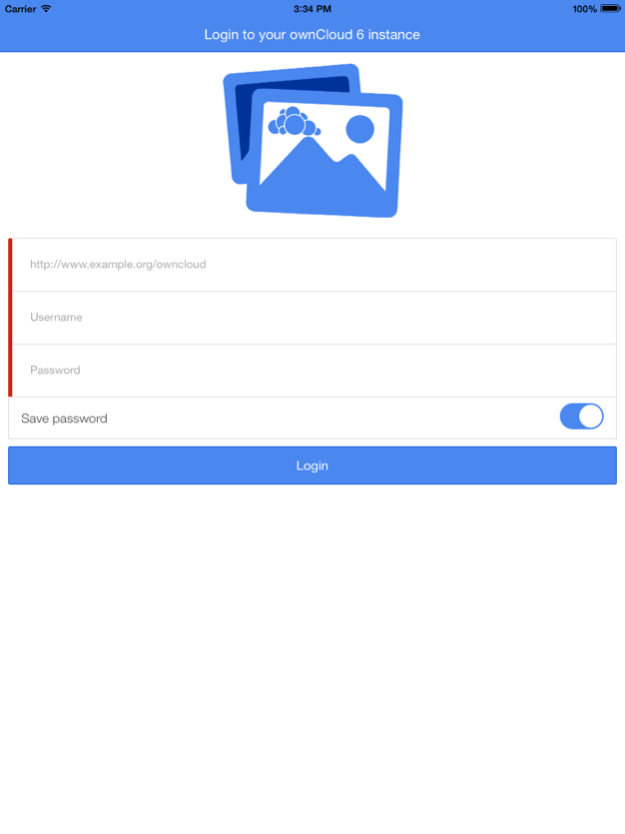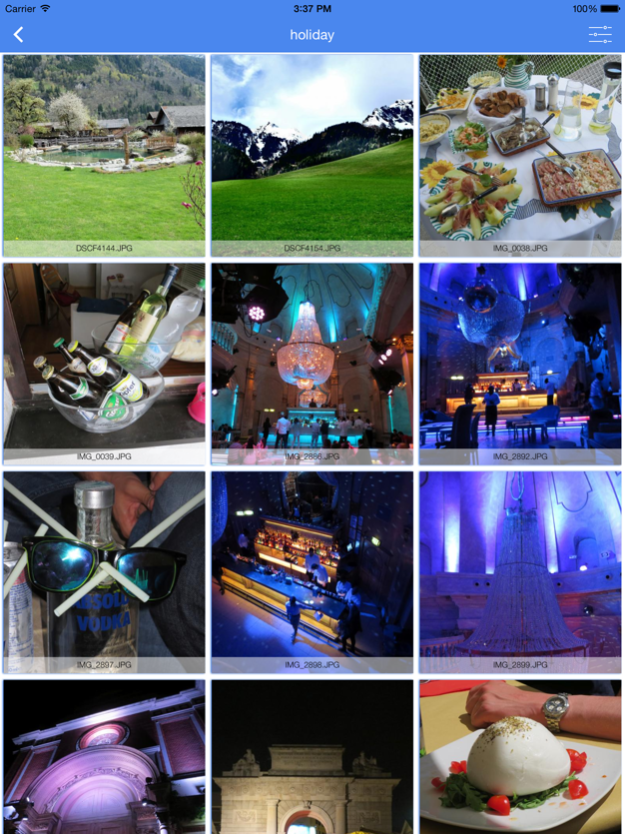ownCloud Gallery Free 1.0.1
Continue to app
Free Version
Publisher Description
This app shows you your images on your ownCloud instance with preview images. It makes use of the preview feature introduced in ownCloud version 6.
This is the free version for testing the connection to your ownCloud 6 instance. If you are able to successfully connect to your ownCloud instance and can generate thumbnails, you are ready to go for the real version! If using https, make sure you have a valid SSL certificate or import the certificate before using this app.
It generates thumbnails and caches them on your phone. This makes this app perfect for showing your latest holiday pictures.
The bandwidth usage should be lower than transferring the original image and loads it faster.
Make sure you have a ownCloud Version 6 (!) otherwise you will need to upgrade your ownCloud installation to get this app to work!
This app ONLY previews your images as squares (limitation of the ownCloud API). Of course you can then show your original image as well anyways!
If you have any feature request just drop me an email. I would love to implement it and improve the app.
If you encounter a bug please send me as much details as possible that I will be able to fix it!
This is the first version, so more features to come (suggest me some ...)!
Have fun!
Jul 24, 2014
Version 1.0.1
The free version now displays only the first 10 items.
- Even better caching support
- Relogin after session timeout works now
- Zooming when in fullscreen view
- Bug fixes
- Sort order (folders first, then files)
- ...
About ownCloud Gallery Free
ownCloud Gallery Free is a free app for iOS published in the Office Suites & Tools list of apps, part of Business.
The company that develops ownCloud Gallery Free is Wolfgang Steuer. The latest version released by its developer is 1.0.1.
To install ownCloud Gallery Free on your iOS device, just click the green Continue To App button above to start the installation process. The app is listed on our website since 2014-07-24 and was downloaded 3 times. We have already checked if the download link is safe, however for your own protection we recommend that you scan the downloaded app with your antivirus. Your antivirus may detect the ownCloud Gallery Free as malware if the download link is broken.
How to install ownCloud Gallery Free on your iOS device:
- Click on the Continue To App button on our website. This will redirect you to the App Store.
- Once the ownCloud Gallery Free is shown in the iTunes listing of your iOS device, you can start its download and installation. Tap on the GET button to the right of the app to start downloading it.
- If you are not logged-in the iOS appstore app, you'll be prompted for your your Apple ID and/or password.
- After ownCloud Gallery Free is downloaded, you'll see an INSTALL button to the right. Tap on it to start the actual installation of the iOS app.
- Once installation is finished you can tap on the OPEN button to start it. Its icon will also be added to your device home screen.